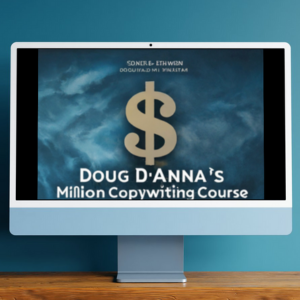Description
GBP (Google Business Profile) Verification Method | 4.18 GB
Google Business Profile (GBP) verification is essential for businesses to manage their presence on Google Search and Google Maps. It confirms the legitimacy of the business and gives access to features like responding to reviews, uploading photos, and adding service information. Here are the common methods for verifying your Google Business Profile:
1. Postcard by Mail
- Most common method and available for most businesses.
- Google sends a physical postcard with a verification code to the business address.
- Steps:
- Log in to your Google Business Profile Manager.
- Choose the business you want to verify.
- Select “Postcard by mail” and confirm the address.
- A postcard will arrive within 5–14 days.
- Enter the verification code from the postcard into your profile to complete verification.
- Note: Ensure the business name and address are correct before requesting the postcard.
2. Phone Verification
- Available for certain businesses.
- Google sends a verification code via automated phone call or SMS.
- Steps:
- Choose phone as the verification method.
- You’ll receive a phone call or SMS with the code.
- Enter the code in your profile to complete verification.
3. Email Verification
- Available for some businesses, based on Google’s criteria.
- A verification code is sent to the business email associated with the profile.
- Steps:
- Select the email verification option.
- Google sends an email to the business email address.
- Open the email and follow the instructions or enter the code from the email into your Google Business Profile.
4. Instant Verification
- If your business has already been verified with Google Search Console, you may be eligible for instant verification.
- Steps:
- Ensure your business is verified in Search Console.
- When creating or claiming your business profile, Google may auto-verify your listing without the need for additional steps.
5. Video Verification
- For businesses that don’t have other options available or those that need additional verification steps.
- Google requires a video to verify the location, signage, tools, or interactions with customers to confirm the legitimacy.
- Steps:
- Follow instructions in the Google Business Profile Manager for video verification.
- Record and upload a video showcasing your business’s physical location, staff, or equipment as instructed.
6. Bulk Verification
- Available for businesses with 10+ locations.
- Suitable for chains, franchises, or larger corporations with multiple locations.
- Steps:
- You need to request bulk verification by providing information about the business’s locations and management.
- Google reviews and verifies the details for all the locations.
Troubleshooting Verification Issues
- Postcard Not Arriving: If the postcard doesn’t arrive within 14 days, you can request a new one via your Google Business Profile Manager.
- Verification Denied: If Google denies verification, it may require you to update your business information or provide further proof of ownership.
Final Thoughts
Verifying your Google Business Profile allows you to fully manage how your business appears on Google. Choose the method most suitable for your business, and follow the steps carefully to ensure successful verification.